Email Bounce
There are several reasons why an email can "bounce," but the most crucial thing to keep in mind is that "bounces" can waste your time and effort in addition to having a negative influence on your email deliverability.
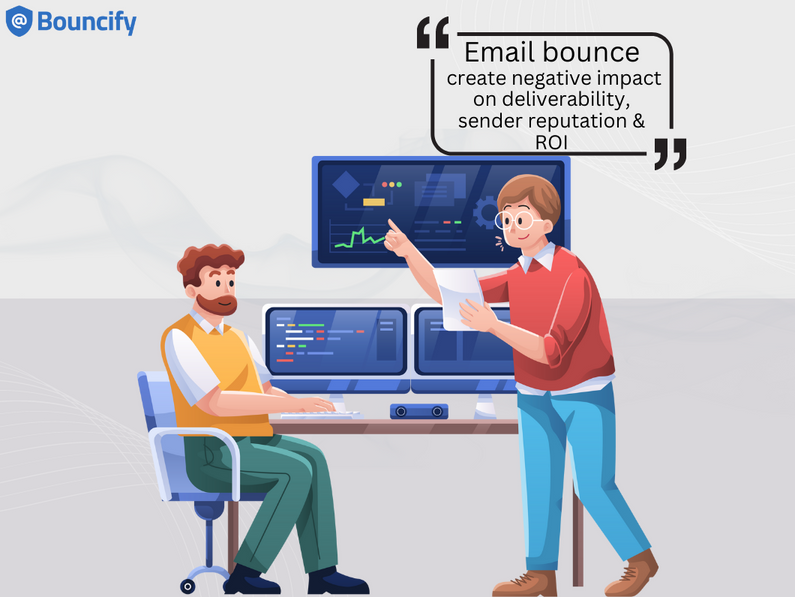
Email outreach is the most efficient method of business expansion. The time and effort spent developing your prospects may be reduced by creating an email list and delivering emails often. The deliverability of your email campaign (sequence) determines how well it performs. Your first task will be completed if you can get to the recipient's inbox. Your productivity increases as a result, however, the issue emerges when the email bounces back.
11.17% of all emails were bounced in 2022. The average email bounce rate is 4.31%. Anything beyond 4.31% is a significant problem. However, by following the recommended principles, email bounce-back can be decreased.
What is Email Bounce?
When a promotional or commercial email is not sent as planned, it is said to have bounced.
There are several reasons why an email can "bounce," but the most crucial thing to keep in mind is that "bounces" can waste your time and effort in addition to having a negative influence on your email deliverability. In other words, if your bounce rate is high, servers may begin to think your emails are spam and may begin to automatically reject them.
An email is sent to get delivered to the intended recipient but if it fails to get delivered then it's a bounced email or email bounce.
A bounce or bounced email is categorized further into soft bounce or hard bounce. Soft Bounce is temporary and happens because of a full mailbox that cannot receive further emails or server issues, whereas a Hard Bounce means when an email address is permanently unavailable and cannot receive any emails i.e. temporary email address.
How to check when an email bounced?
Generally, if an email bounced, you’ll see the following errors:
- A message ID that is unique to your email send
- The time and date of the bounced email.
- Your hostname and ESP’s IP address
- The error message
- The SMTP error message
How to handle a bounced email?
Bounced email is always a red flag for email marketers and one should always avoid and handle the bounces. There are a few actions to take to handle bounced email are:
- Verify your existing email list with Bouncify
- Monitor your deliverability
- Run spam checks on your emails
- Discard email addresses that bounce
- Grant users to update their contact details and email address
- Avoid buying email addresses from unverified sources
- Give double-opt-in to confirm email addresses
The email address does not exist, the inbox is full, the server is down, the sender has a bad reputation due to spam complaints, the content in the message body is flagged, or the sending domain in DMARC records with restrictions.
Email bounces are usually not a big problem. Send only to registered email addresses (already a requirement of many ESPs), send regularly, regularly remove unchecked emails from mailing lists, or use a double opt-in process, etc., collecting emails can reduce your bounce rate.
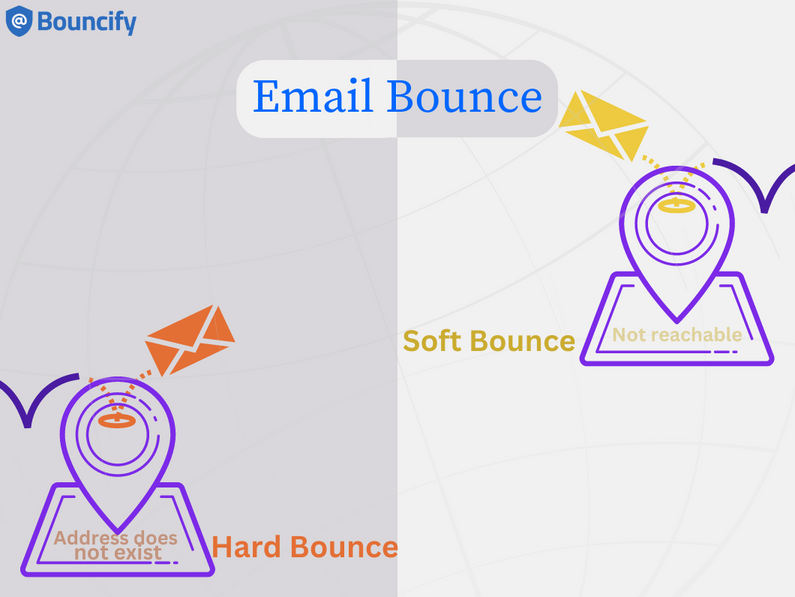
Thus, it's essential to regularly check and clear up those bounced email addresses using email verification tools.